Rendering Manager
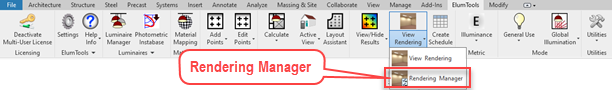
ElumTools saves renderings for all calculated Rooms or Spaces in the Revit project file. They can be easily reopened in ElumTools Calculation Viewer using the View Renderings or Rendering Manager commands from the main toolbar. Rendering Manager presents a tabular list of all the valid renderings in the current project by boundary name (Room, Space, Region etc), and calculation Mode (General Use, Emergency, Daylight). The size of the rendered environment is shown. From this list you can view renderings or delete renderings from the Revit project file by clicking on the appropriate button.
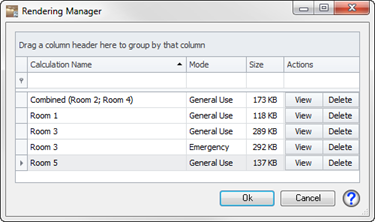
Stored renderings will open in the same state as the last viewing. All settings in the Calculation Viewer are "sticky" meaning they are retained by the viewer. This applies to fonts, colors, sizes, isolines, spatial maps, pseudocolor and more.
The Rendering Manager list will store multiple renderings for the same boundary area (Room, etc) when calculations are performed in different modes. For example: in our capture you see two renderings for Room 3, a General Use rendering and an Emergency rendering. Rooms or Spaces that have been combined in a single calculation will appear as "Combined (Room/Space names). Regions will appear as "Detail Filled Region" or "Detail Mask Region" unless you name them differently. Selected Element calculations will also appear as "Selected Elements (any Room or Space names contained in the selection).
You can disable ElumTools ability to save renderings from the master ElumTools Settings. Invalidation of renderings can occur when characteristics of the Revit model change, such as materials (reflectance), luminaires and/or Room and Space geometry. Once a calculation is invalid, the rendering will be removed from the list.
IMPORTANT: Rendering viewed using Manage Renderings cannot be recalculated from within the Calculation Viewer. This capability is disabled.
Note: Saved raytraced renderings are stored independently from the Revit project file as graphic images (PNG, JPG, BMP).
